How to Install Themes
Jailbroken users should follow the instructions in How to Download instead
Step 1. Download Icons
- From the order page, click “Download Icons”
- Once complete, the downloaded file will be found in the Downloads folder in the Files app
Step 2. Shortcuts App
- Open the Shortcuts app
-
Create a new shortcut by tapping the “+” button in the top right
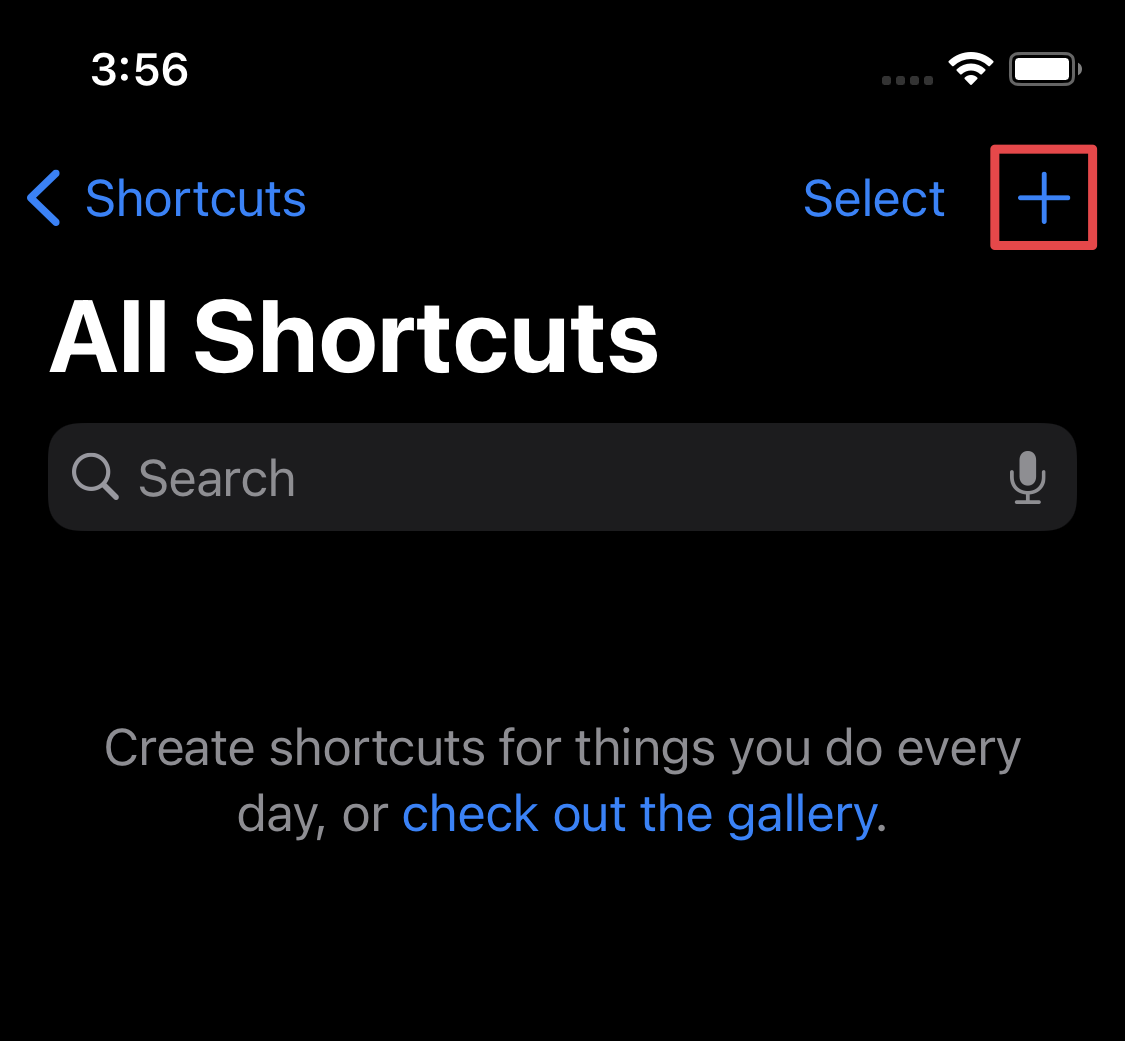
-
Then, click “Add Action”
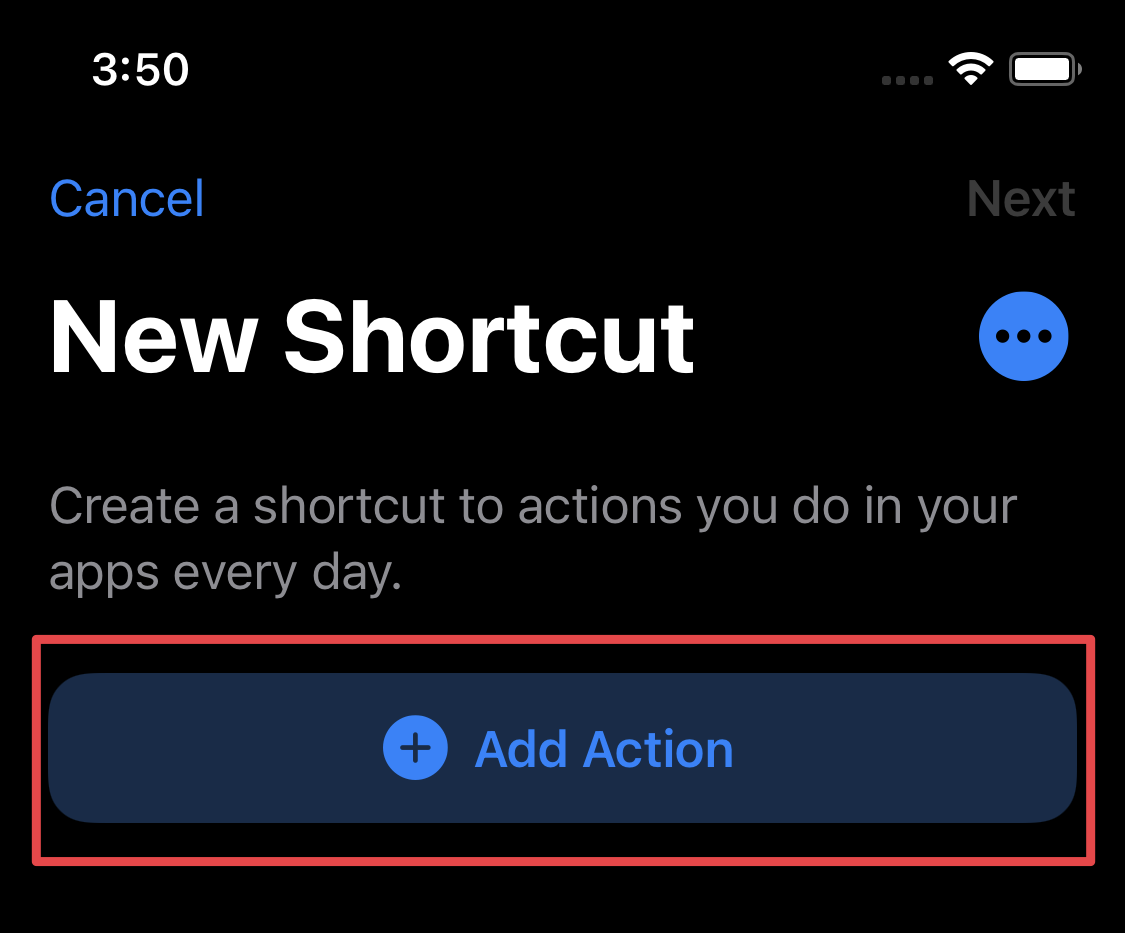
-
Click “Scripting”
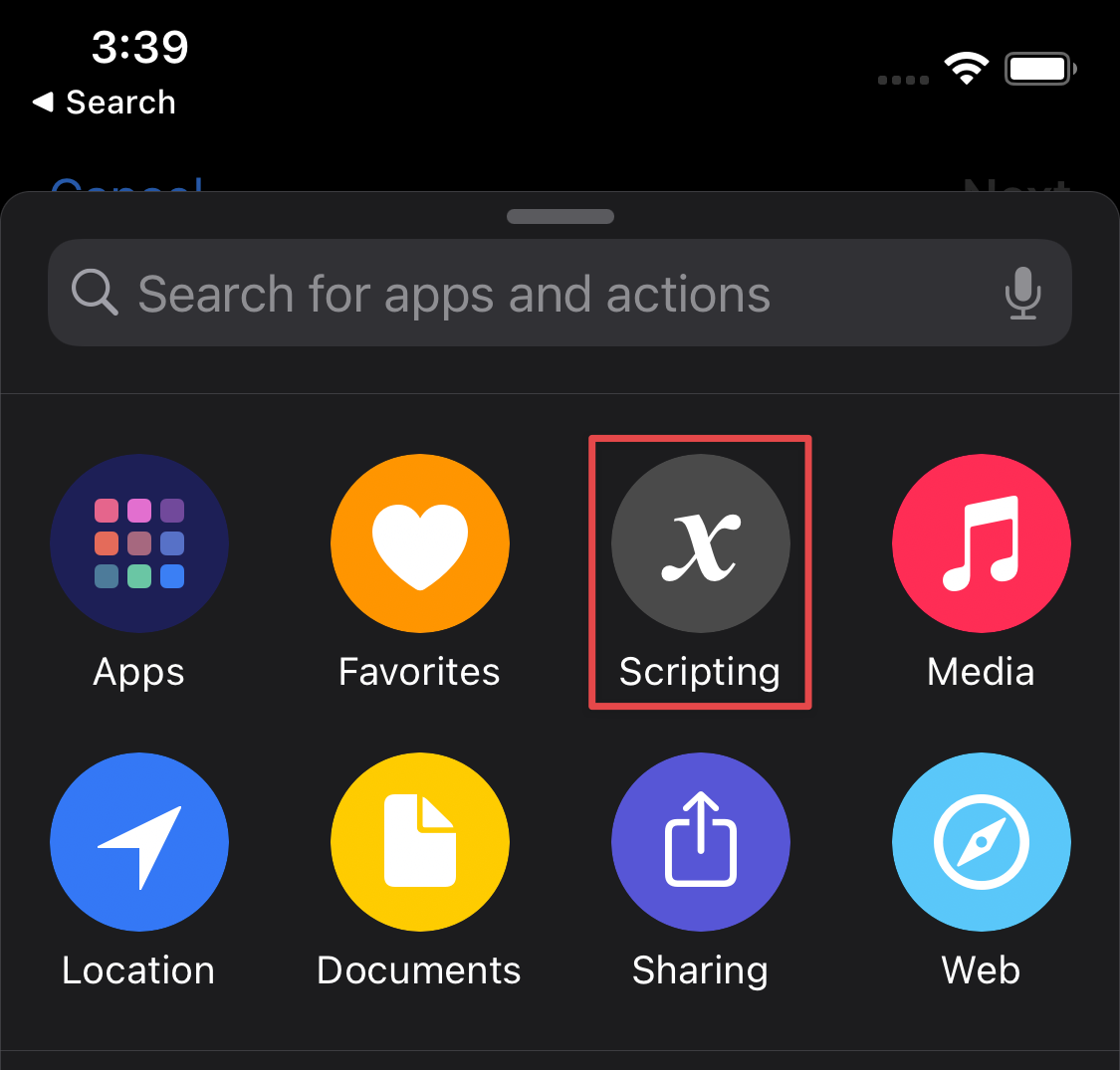
-
Then, click “Open App”
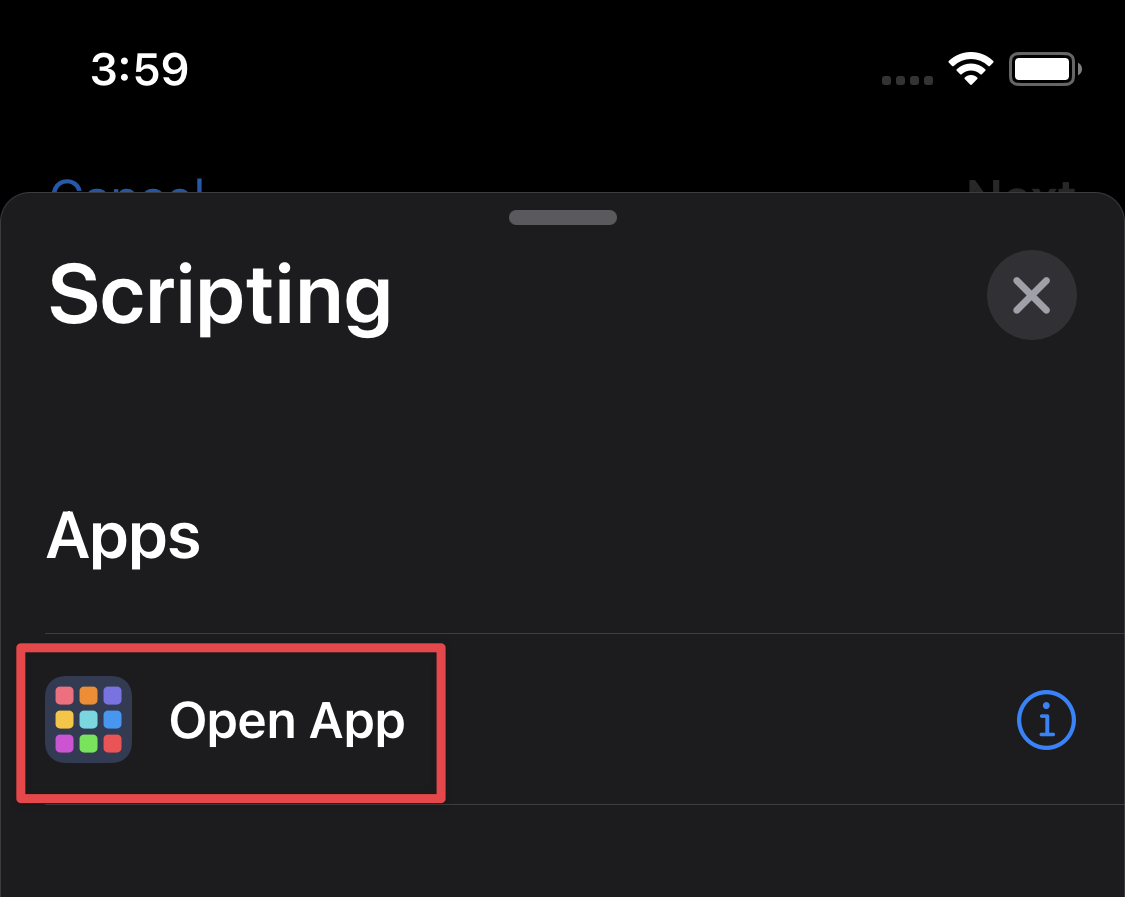
-
Click “Choose”, then select the app you’d like to theme
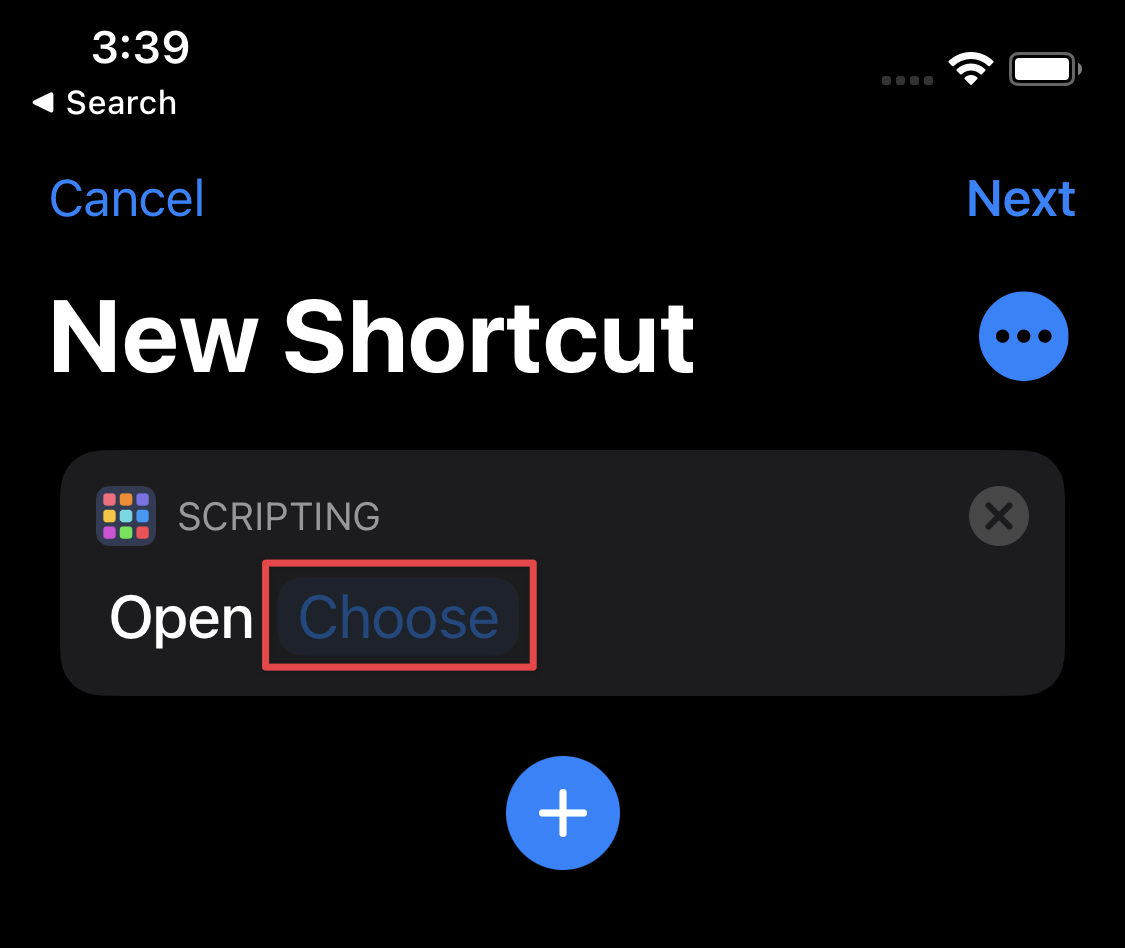
-
Click the three dots (“…”) in the top right

-
Click “Add to Home Screen”
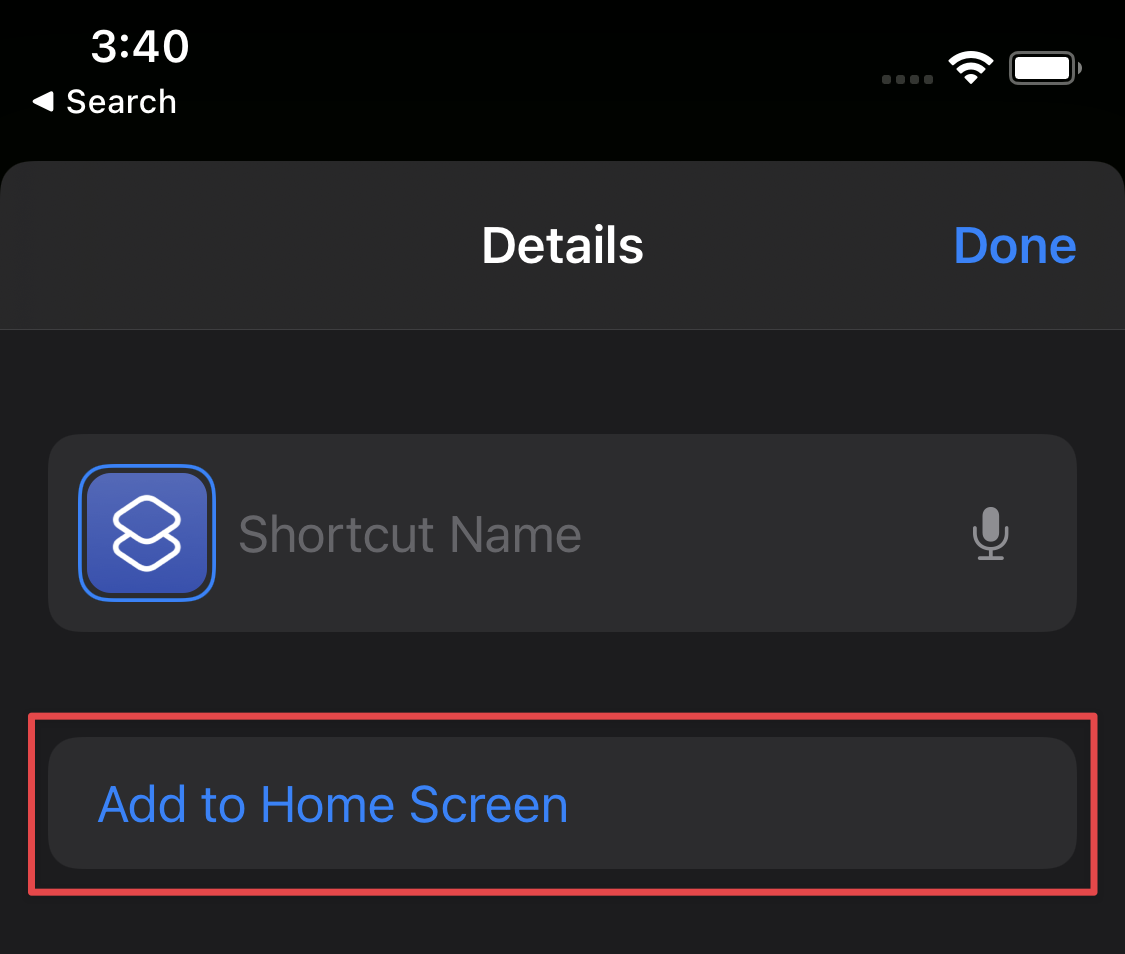
-
First, type in the apps name. Then tap the icon and click “Choose File”
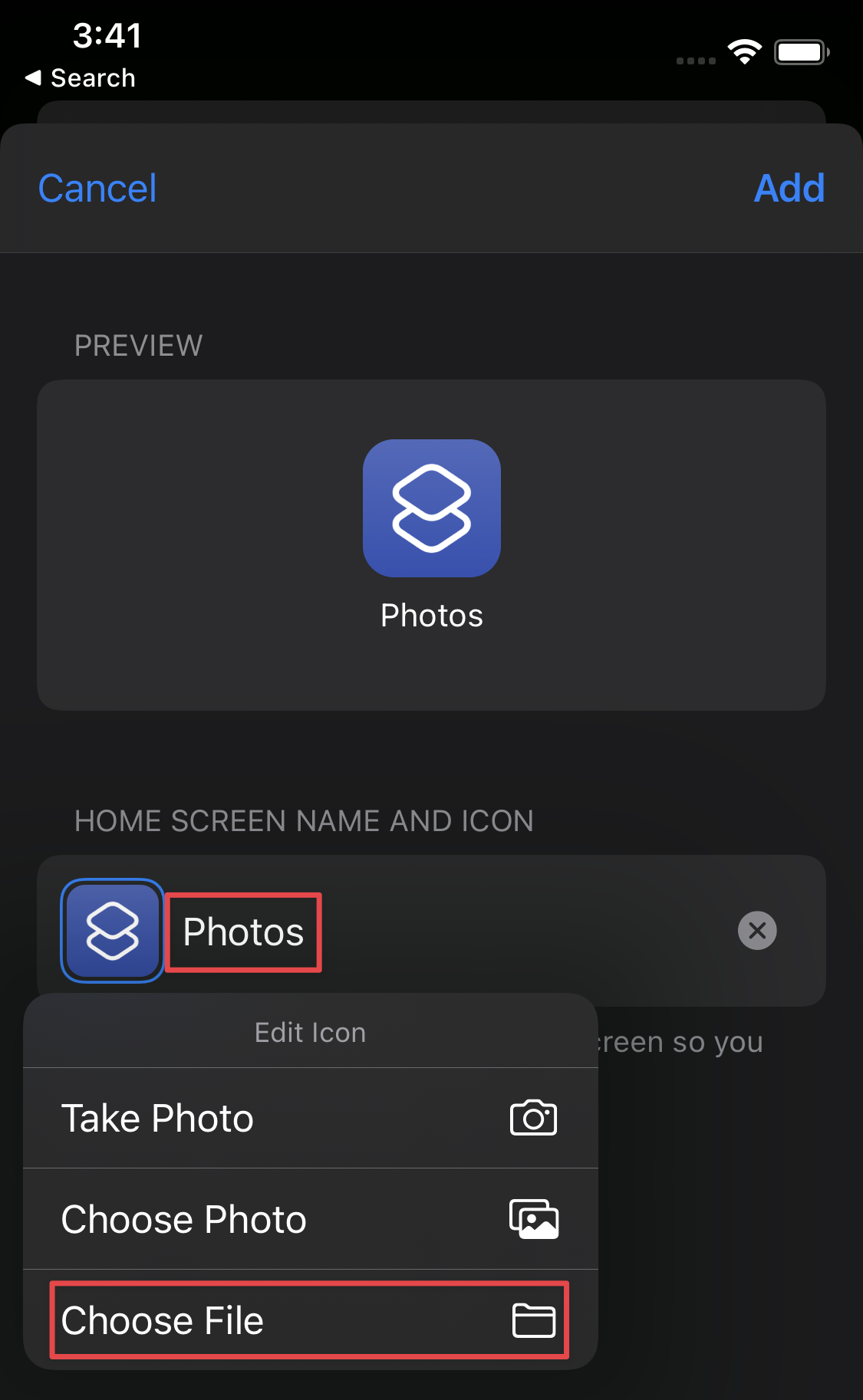
-
Find the files you downloaded in Step 1 in your Downloads folder
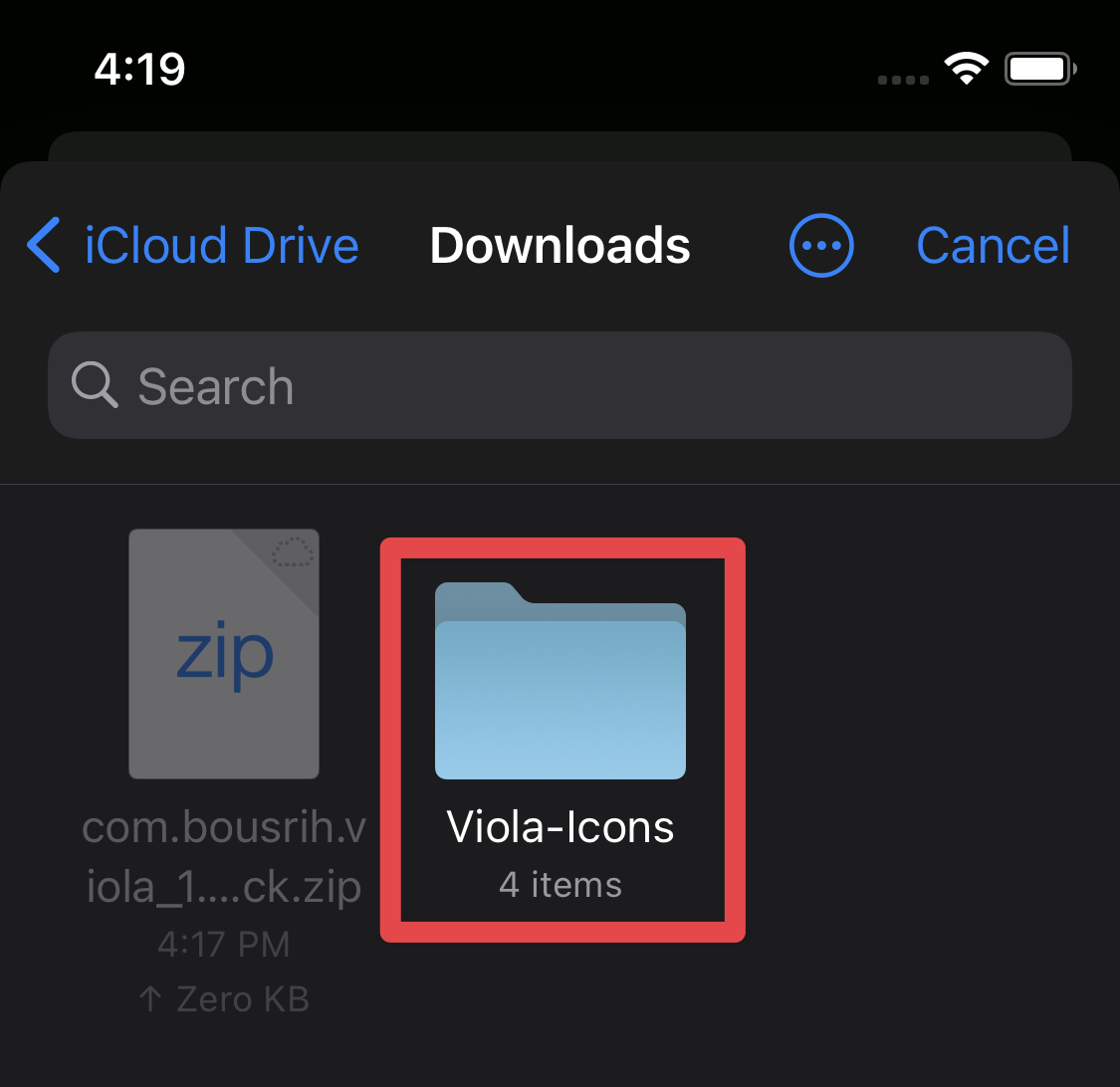
-
Search for the icon you’d like to use and select it
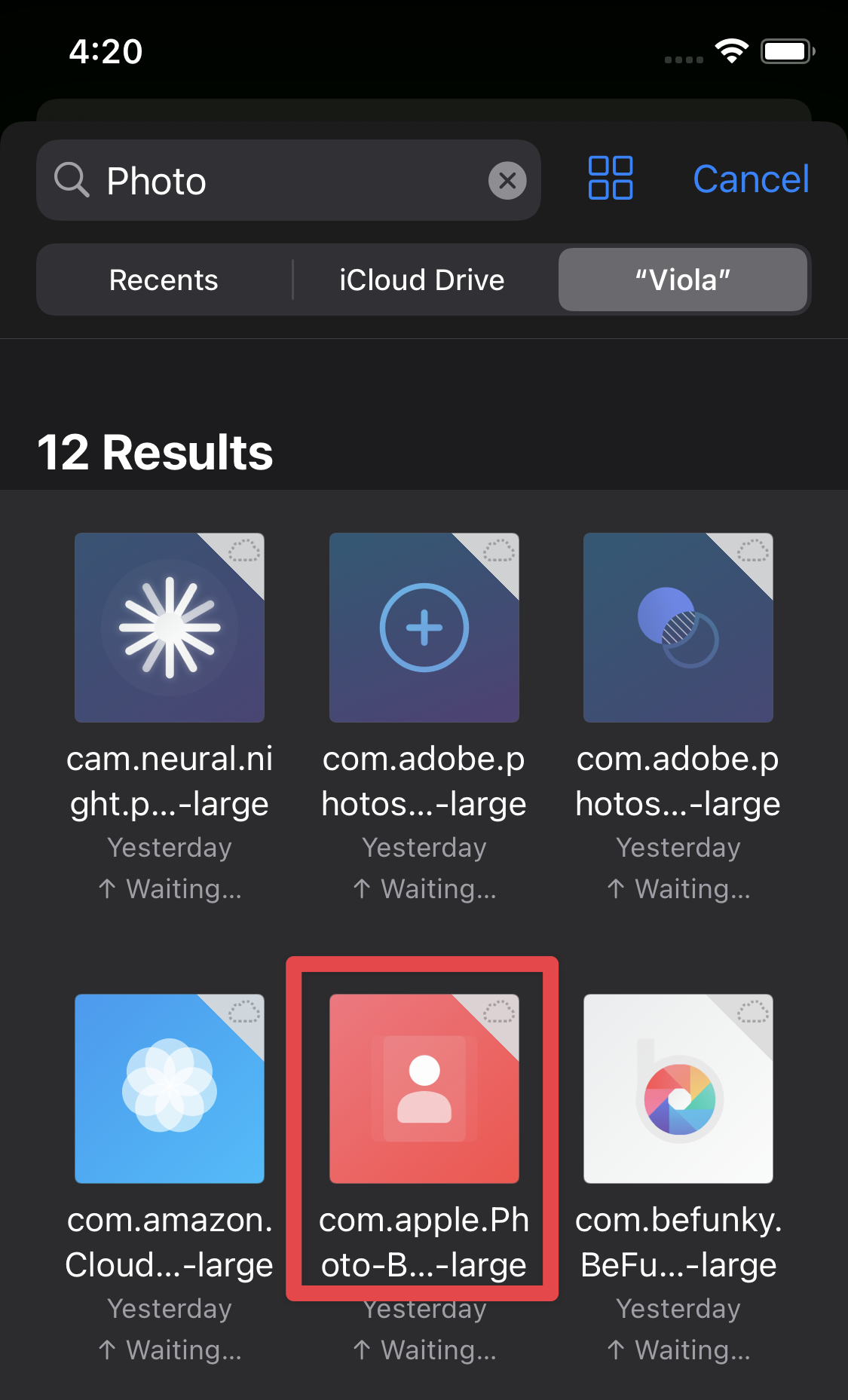
-
Now click “Add” to add the icon to your home screen
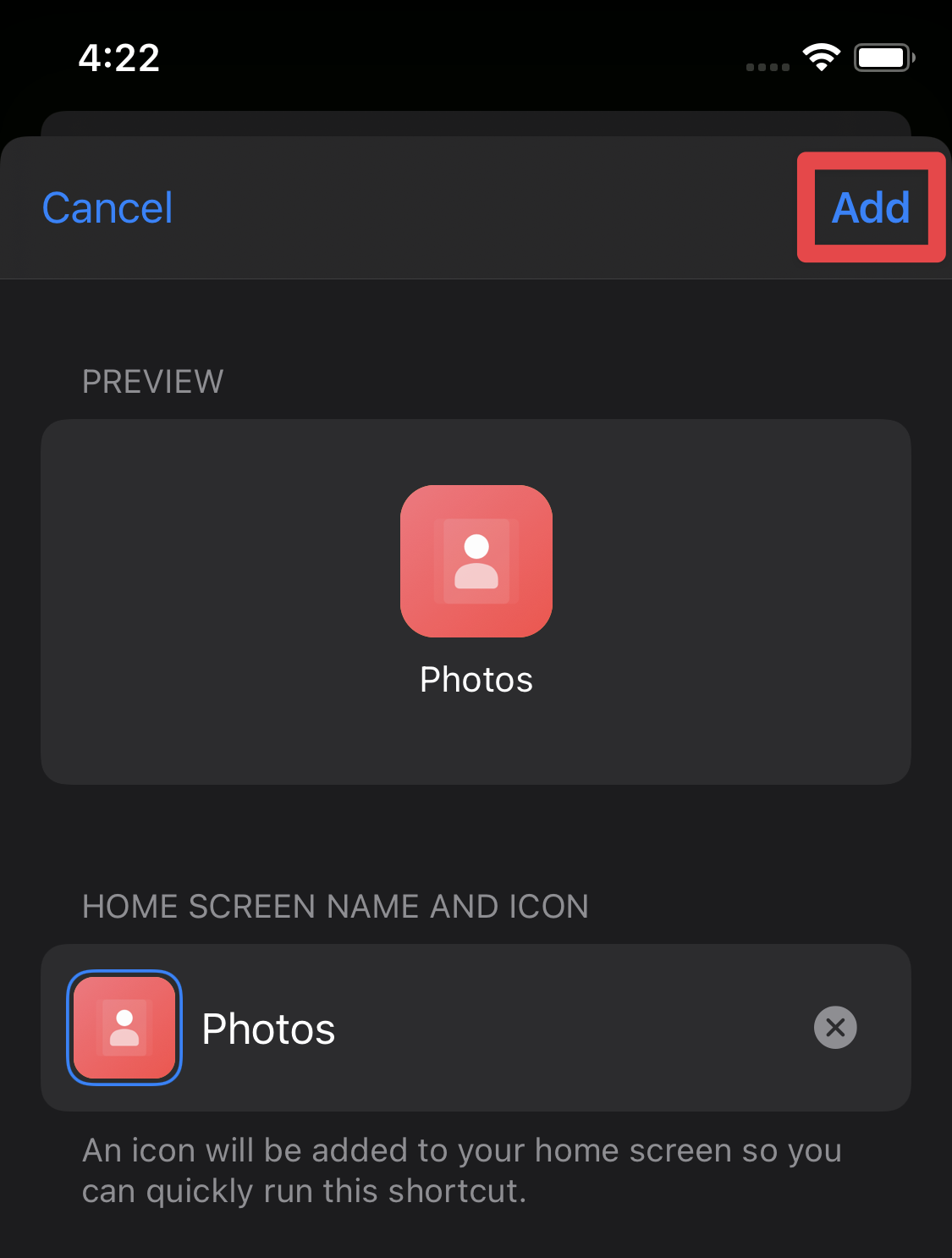
-
Done! You should now see the icon on your home screen. Repeat these steps for as many icons as you’d like to theme
